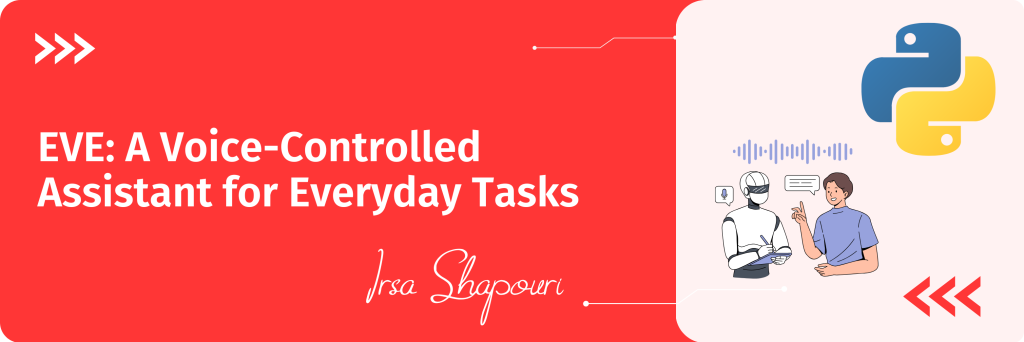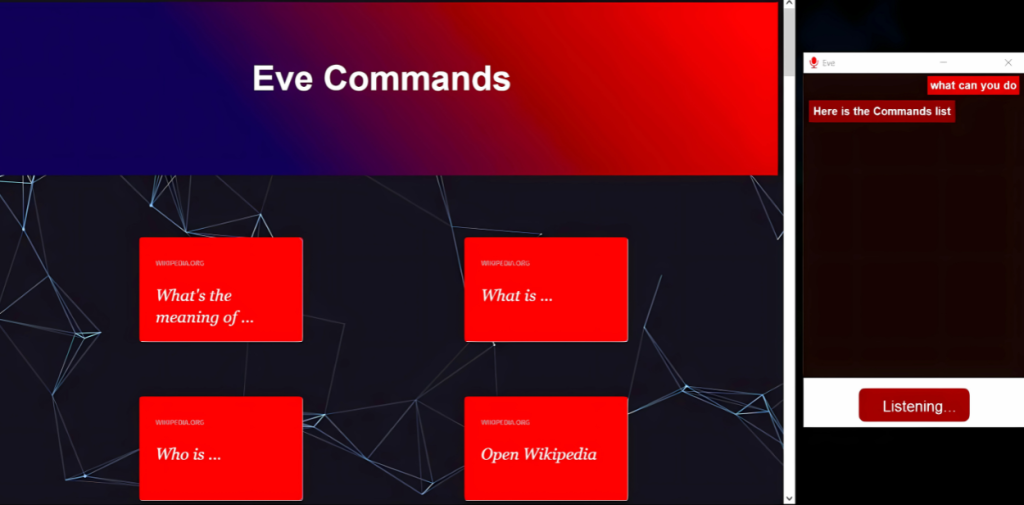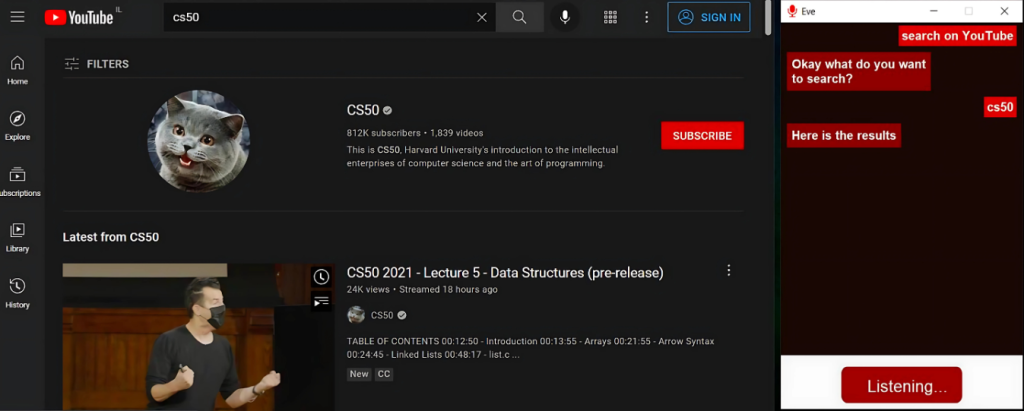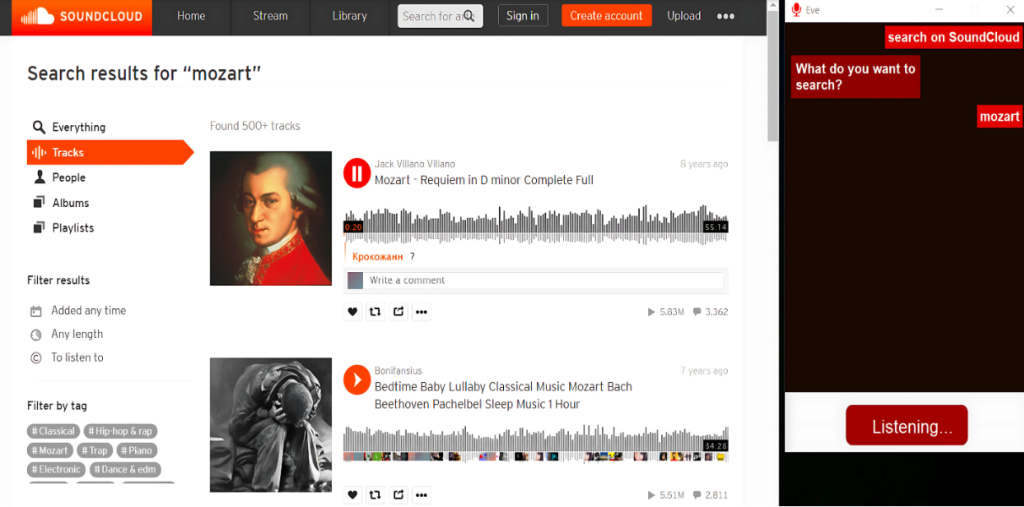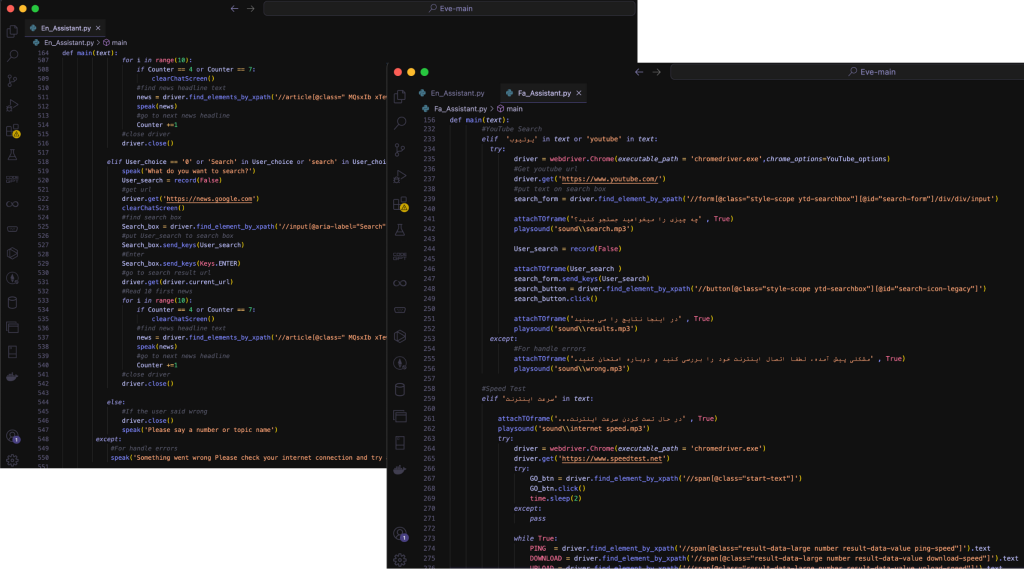EVE is a personal AI assistant developed as the final project for CS50’s Introduction to Computer Science. It supports Persian and English, executing voice commands for tasks like opening websites, reading news, playing music, setting alarms, taking notes, sending emails, and controlling system settings. Built with Python, it integrates SpeechRecognition for voice input, pyttsx3 for speech output, Selenium for web automation, and a Tkinter-based GUI for interaction. While not a true AI, EVE efficiently processes commands using rule-based logic, making it a practical tool for productivity and entertainment.